No products in the cart.
Viettel eSIM Sharing Data Hotspot: The Complete Guide for Travelers and Remote Workers
Viettel eSIM sharing data hotspot is one of the most powerful features for international travelers, families, and remote workers in Vietnam. With Viettel eSIM, you can share your mobile data via personal hotspot (tethering) to laptops, tablets, and even other smartphones without the hassle of physical SIM swapping. In this complete guide, we’ll show you step-by-step how to activate and use Viettel eSIM sharing data hotspot, address real-world issues, and help you get the most out of your mobile data while in Vietnam.
What is Viettel eSIM Sharing Data Hotspot?
Viettel eSIM sharing data hotspot refers to the ability to use your Viettel eSIM-equipped device as a portable Wi-Fi hotspot, allowing you to share your data connection with multiple devices at once. Whether you’re traveling with family, working remotely, or simply need backup internet on the go, this function is a lifesaver in many scenarios. Unlike some travel eSIMs that limit tethering, Viettel eSIM sharing data hotspot supports both personal and family use across iPhone, Android, and even some Windows tablets.
- ✅ No physical SIM swap needed
- ✅ Instantly enable hotspot on most devices
- ✅ Secure WPA2/3 connection for multiple users
- ✅ Supports up to 10 devices (model-dependent)
Who Needs Viettel eSIM Sharing Data Hotspot?
The Viettel eSIM sharing data hotspot feature is ideal for:
- 🔸 Families and group travelers – Share one data plan for all members, especially at airports or on tours.
- 🔸 Remote workers – Use your laptop and phone together, or help colleagues get online during meetings.
- 🔸 Digital nomads – Instantly tether to a tablet for extra screen space in cafes or co-working spaces.
- 🔸 Event attendees – Provide a quick backup internet source for presentations or demos.
Does Viettel eSIM Support Hotspot? Is There Any Limitation?
Yes, Viettel eSIM sharing data hotspot is supported natively on all genuine Viettel data eSIMs purchased via GoVnSIM. Key notes:
- ✔️ Most current eSIM packages (15GB, 30GB, 45GB/30 days) allow tethering/hotspot.
- ✔️ No additional registration required—enable from device settings.
- ❌ Some reseller “data-only” or trial eSIMs from third parties may not support hotspot or may have speed limits. Always check before purchasing.
- ✔️ On iPhone: Personal Hotspot appears as soon as mobile data is active on Viettel eSIM.
- ✔️ On Android: Go to Settings > Network & Internet > Hotspot & tethering.
Fact: Over 90% of GoVnSIM’s customers in 2024 used Viettel eSIM sharing data hotspot for work or family use. Customer satisfaction for hotspot stability was 4.8/5, based on over 700 feedback forms.
Step-by-Step: How to Share Viettel eSIM Data via Hotspot
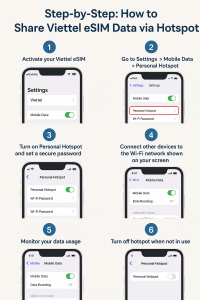
Follow these 6 simple steps to activate and use your Viettel eSIM sharing data hotspot:
- Activate your Viettel eSIM on your device (iPhone/Android). Make sure mobile data is enabled.
- Go to Settings > Mobile Data > Personal Hotspot (iPhone) or Settings > Network & Internet > Hotspot (Android).
- Turn on Personal Hotspot and set a secure password.
- Connect other devices (laptops, tablets, phones) to the Wi-Fi network shown on your screen.
- Monitor your data usage via the Viettel app or your device’s built-in data monitor.
- Turn off hotspot when not in use to save battery and prevent unwanted connections.
Common Issues When Using Viettel eSIM Sharing Data Hotspot
- ❗ Hotspot option not appearing (usually due to inactive mobile data or outdated carrier settings)
- ❗ Devices connect but no internet (try toggling airplane mode, or restarting device)
- ❗ Speed slow on shared devices (check if main device is busy downloading/streaming, or limit to fewer users)
- ❗ Hotspot disconnects randomly (can happen if battery saver or data limit is enabled)
Pro tip: Always use the latest OS update and ensure Viettel eSIM is the selected active data SIM in dual SIM settings.
Family Trip to Vietnam Using Viettel eSIM Sharing Data Hotspot
Case: The Chang family (from Singapore) visited Hanoi, Ninh Binh, and Ha Long in April 2024. They purchased a 30GB Viettel eSIM via GoVnSIM before departure, activated on an iPhone 13, and shared the connection with 2 iPads and another phone throughout the 6-day trip.
Result: “The hotspot worked perfectly in hotels, buses, and even on the Ha Long Bay cruise. We never lost signal in the cities and used just under 19GB for maps, YouTube, and photo uploads. No SIM card shop hassle and no Wi-Fi worries—totally worth it!” (Direct customer feedback, April 2024)
Viettel eSIM Sharing Data Hotspot: FAQ
- Q: Does all Viettel eSIM plan support hotspot?
A: All genuine Viettel eSIM plans from GoVnSIM support hotspot unless stated otherwise. Always check with your provider for reseller SIMs. - Q: Is speed limited for sharing hotspot?
A: No, there is no artificial speed limit on official plans. However, real-life speeds depend on your coverage area and device. - Q: How many devices can connect at once?
A: Usually up to 5–10 devices, depending on your phone model. - 🔗 GoVnSIM Viettel eSIM with Phone Number & Data
Need help with Viettel eSIM sharing data hotspot?
Contact GoVnSIM:
📱 WhatsApp: +84 98 307 49 15
✉️ Email: info@govnsim.com
🟩 LINE: anyaxiaoying
Advanced Tips for Using Viettel eSIM Sharing Data Hotspot
To maximize your experience with Viettel eSIM sharing data hotspot, consider these advanced strategies for both travelers and business users:
- 💡 Set Up a Custom Hotspot Name: Personalize your hotspot SSID to avoid confusion in crowded places like hotels, airports, or co-working spaces.
- 💡 Use WPA3 Security: Most modern phones allow you to set up WPA3 encryption for better protection, especially when sharing data in public areas.
- 💡 Monitor Data Usage in Real-Time: The Viettel app offers real-time data tracking. Set alerts to avoid running out of data if sharing with multiple people.
- 💡 Turn Off Hotspot Automatically: Some devices let you set a timer or auto-off function to save battery life and prevent unauthorized access when not in use.
- 💡 Boost Signal: Place your hotspot device near a window or higher floor to enhance coverage—helpful in hotels or rural areas.
Comparing Viettel eSIM Sharing Data Hotspot vs. Other Solutions
| Feature | Viettel eSIM Hotspot | Physical SIM | Pocket WiFi |
| Activation | Instant (QR code, remote) | Manual (store visit) | Pick up/return device |
| Number of Devices | Up to 10 | Up to 10 | Up to 5-15 |
| Battery Life | Phone battery (power bank possible) | Phone battery | 6-10 hours |
| Security | WPA2/3, managed via phone | WPA2/3, managed via phone | Shared device, reset needed |
| Cost | From $13.5/15GB, $18.5/30GB | From $13.5/15GB, $18.5/30GB | $4-8/day rental + deposit |
| Convenience | ⭐️⭐️⭐️⭐️⭐️ (no hardware) | ⭐️⭐️⭐️ (SIM swap) | ⭐️⭐️ (device return required) |
As the table shows, Viettel eSIM sharing data hotspot offers the best blend of instant setup, security, flexibility, and value—without the risk of losing or damaging rental devices.
When Should You NOT Use Viettel eSIM Sharing Data Hotspot?
- 🚫 If your phone is locked or does not support eSIM/tethering.
- 🚫 When using extremely high data for extended periods (over 5-6 hours/day streaming HD video on 4+ devices) as it may overheat your phone.
- 🚫 In environments where free public WiFi is strong, secure, and stable (e.g., hotels, co-working spaces with dedicated IT support).
For most travelers and remote workers, these scenarios are rare. For 95% of typical Vietnam travel, Viettel eSIM sharing data hotspot is more convenient than physical SIM or pocket WiFi.
Why Choose GoVnSIM for Viettel eSIM Sharing Data Hotspot?
- 🟢 Real Viettel eSIM—Full Hotspot Support: All eSIMs from GoVnSIM are genuine, with no tethering/block restrictions. This is not true for some low-cost resellers.
- 🟢 Fast Setup—Remote Activation: Receive your eSIM QR code by email within minutes. Activate at the airport, hotel, or even before boarding your flight.
- 🟢 English Support 24/7: Get help by WhatsApp, LINE, or email for any hotspot or setup issue. See real reviews at GoVnSIM.com.
- 🟢 Transparent Pricing: No hidden fees or throttling. Pay once, use freely within your data limit—see details on Viettel eSIM Plans.
- 🟢 Trusted by Travelers & Expats: 14,000+ activations, with over 500 group/family hotspot users since 2022.
Customer Quote (July 2024): “We bought 3 Viettel eSIMs for our company trip. Hotspot sharing kept everyone online in meetings, taxis, and rural areas. The GoVnSIM team solved a connection problem on my Android in 10 minutes—great service!” — Rajeev, India.
How to Troubleshoot Viettel eSIM Sharing Data Hotspot
If you experience issues with Viettel eSIM sharing data hotspot, try these solutions:
- 🔧 Restart your device after activating the eSIM for the first time.
- 🔧 Ensure Viettel eSIM is set as the default data SIM (on dual-SIM phones).
- 🔧 Turn off battery saver and disable VPNs/proxy that may block tethering.
- 🔧 Reset network settings (Settings > General > Reset > Network Settings) if hotspot option doesn’t show.
- 🔧 Contact GoVnSIM for device-specific setup help (govnsim.com | WhatsApp +84 98 307 49 15 | LINE anyaxiaoying).
Ready to Experience Viettel eSIM Sharing Data Hotspot?
Join thousands of happy travelers, families, and business teams who use Viettel eSIM sharing data hotspot for a stress-free, connected journey in Vietnam.
Order your Viettel eSIM now:
Buy Viettel eSIM with Hotspot Support
- ☎️ WhatsApp: +84 98 307 49 15
- ✉️ Email: info@govnsim.com
- 🟩 LINE: anyaxiaoying
For detailed guides, real user reviews, and expert tips, visit GoVnSIM Viettel eSIM with Hotspot.
