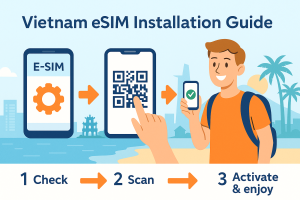No products in the cart.
Vietnam eSIM Installation Guide: Step-by-Step Setup for Travelers & Expats
If you’re searching for the most reliable Vietnam eSIM installation guide, you’re in the right place! With the rise of eSIM technology, travelers and expats visiting Vietnam can enjoy instant connectivity without the hassle of traditional SIM cards. Whether you want fast data, local calls, or simply the flexibility to switch plans, eSIM makes it all possible—digitally. This guide will walk you through every step of the Vietnam eSIM installation process, from checking compatibility to activating your plan and troubleshooting common issues.
What is eSIM and Why Install One in Vietnam?
An eSIM (embedded SIM) is a digital SIM profile that works without the need for a physical plastic card. Supported by most modern smartphones (iPhone XR/XS and above, Google Pixel 3+, Samsung Galaxy S20+, and others), eSIM allows you to download a local Vietnam mobile plan simply by scanning a QR code. This process is fast, eco-friendly, and lets you keep your home SIM active for WhatsApp, banking, or SMS while using Vietnam’s top 4G/LTE networks.
- Instant Activation: No waiting in line or visiting a shop. Install your eSIM before arrival or right after landing.
- Dual SIM Ready: Keep your home number while using Vietnam data and calls.
- Environmentally Friendly: 100% digital—no plastic waste.
- Flexible Plans: Data-only, voice+data, or local number options.
Vietnam eSIM Installation Guide: Step-by-Step Instructions
- Check Device Compatibility: Your phone/tablet must support eSIM. See the full list here for iPhone, Samsung, Pixel, Oppo, etc.
- Choose a Trusted eSIM Provider: Recommended options include GoVnSIM, Airalo, Holafly, and official Vietnamese carriers.
- Select Your Plan: Pick a data-only, unlimited, or combo plan. Some allow you to add a Vietnamese phone number (great for Grab, Zalo, or food delivery apps).
- Order Online & Receive QR Code: After payment, your provider will send a unique eSIM QR code to your email—usually within 5–15 minutes.
- Open eSIM Installation Settings: On your device, go to Settings > Mobile Data (or Cellular) > Add eSIM or Add Mobile Plan.
- Scan the QR Code: Use your device camera to scan the code. Follow the on-screen prompts to download and install your Vietnam eSIM profile.
- Set as Main Data/Call Line: On dual-SIM devices, select your new eSIM as the primary data/call plan. You can still receive SMS/calls on your home SIM.
- Test Connection: Turn on mobile data. Open your browser or app to confirm 4G/LTE is working.
eSIM vs. Physical SIM in Vietnam: What’s Better for You?
| Feature | Vietnam eSIM | Physical SIM Card |
|---|---|---|
| Activation | Online/QR code, instant | Buy at store/airport |
| Setup | No tools, digital only | Need ejector, manual swap |
| Dual SIM | Yes (eSIM + physical SIM) | Only on dual-SIM models |
| Replacement | QR can be resent anytime | Buy new if lost/damaged |
| Eco Impact | No plastic, no waste | Plastic SIM, packaging |
Who Should Use this Vietnam eSIM Installation Guide?
This guide is ideal for short-term tourists, long-term expats, digital nomads, remote workers, and anyone who wants a stress-free, paperless setup in Vietnam. Whether you’re arriving in Hanoi, Ho Chi Minh City, Da Nang, or any popular destination, this installation guide applies nationwide.
Want to compare popular plans? Check the Viettel eSIM 30-Day Plan or read our How to Use eSIM in Vietnam guide.
Contact & Support
- Website: govnsim.com
- WhatsApp: +84 98 307 49 15
- LINE ID: anyaxiaoying
Frequently Asked Questions: Vietnam eSIM Installation Guide
What if my eSIM QR code doesn’t work?
If you have trouble scanning your eSIM QR code, first check your internet connection and camera. Make sure the code isn’t blurry or cut off. Most providers can resend the QR code if needed—just contact their support (see below). Try cleaning your camera lens or increase screen brightness if scanning from a laptop. For stubborn issues, enter the eSIM details manually (settings usually provide an “Enter Details Manually” option).
How do I top up or extend my Vietnam eSIM?
Most providers, such as GoVnSIM and Airalo, offer an online dashboard or app where you can extend your plan, top up data, or buy new packages without re-scanning a QR code. Payment is secure and instant—perfect for longer stays in Vietnam.
Can I use my Vietnam eSIM and my home SIM at the same time?
Yes! Modern smartphones let you keep your home SIM active for calls, SMS, and WhatsApp while using your Vietnam eSIM for local data and calls. Just select which SIM handles mobile data in your settings.
Can I get a Vietnamese phone number with my eSIM?
Definitely. Some plans (like Vietnam eSIM with Phone Number by GoVnSIM) include a real local number for Grab, food delivery, and app registration—great for expats or anyone staying longer in Vietnam.
What if I delete my eSIM or change phones?
Keep your QR code email safe. If you change devices or delete the profile by mistake, contact your provider’s support to resend your eSIM. Some providers allow easy re-issuance; always check the terms before purchase.
Case Study: Real Traveler Installs eSIM Successfully in Vietnam
Tom, a tourist from the UK, arrived in Da Nang with just his iPhone and a QR code from GoVnSIM. Using this Vietnam eSIM installation guide, he opened Settings, scanned the QR code, and his plan was live in under three minutes. Tom used Grab, maps, and even video-called friends—all with strong 4G speeds. When he needed more data, topping up took seconds via the provider’s website. Tom never worried about losing a SIM card or finding a shop in a new city!
Vietnam eSIM Installation Guide

Best Practices for Smooth Vietnam eSIM Installation
- **Always test your eSIM profile before leaving Wi-Fi.**
- **Save your QR code email or screenshot for easy reinstallation.**
- **Keep both your home SIM and eSIM active for maximum flexibility.**
- **If you travel outside major cities, choose a provider with nationwide coverage (Viettel is a top choice).**
- **Contact provider support (WhatsApp, LINE, or online chat) at the first sign of trouble.**
Internal and External Links for More Info
- Internal: How to Use eSIM in Vietnam
- Internal: Viettel eSIM 30-Day Plan
- External: Airalo eSIM for Vietnam
Follow the Best Vietnam eSIM Installation Guide for Instant Connectivity
This Vietnam eSIM installation guide helps you skip the hassle of physical SIM cards and enjoy instant mobile connectivity from the moment you arrive. Activate your eSIM in minutes, get strong nationwide coverage, and control your plan online—no paperwork, no plastic, just pure travel freedom in Vietnam!
Contact & Support
- Website: govnsim.com
- WhatsApp: +84 98 307 49 15
- LINE ID: anyaxiaoying