No products in the cart.
Mobifone eSIM with Phone Number – A Complete Guide for Travelers
Choosing a Mobifone eSIM with phone number is one of the smartest ways to stay connected during your trip to Vietnam. Whether you’re a digital nomad, long-term traveler, or a short-term visitor, having a local number is essential for Grab rides, food delivery, bank OTPs, and more.
Why Travelers Need a Vietnam eSIM with Phone Number

Unlike data-only plans, eSIMs with phone numbers allow you to:
- Receive OTPs from Vietnamese banking apps
- Register for ride-hailing services like Grab or Be
- Make and receive local calls or SMS
- Use Zalo, MoMo, and other Vietnamese apps requiring phone verification
This makes the Mobifone eSIM with phone number a better option for those needing full functionality in Vietnam beyond just internet access.
What Is Mobifone and Why It Matters
Mobifone is one of Vietnam’s top three telecom providers, known for its stable coverage across urban and rural areas. Compared to Viettel (state-owned) and Vinaphone, Mobifone often provides smoother customer service and competitive prepaid packages.
For travelers, Mobifone’s eSIM solutions are particularly useful in major cities like Hanoi, Da Nang, Nha Trang, and Ho Chi Minh City, where 4G coverage is strong and VoLTE is supported.
Key Features of Mobifone eSIM with Phone Number
The Mobifone eSIM product offered through trusted platforms like GoVnSIM includes:
- A real Vietnamese mobile number
- Ready-to-use 4G data plans
- Instant QR code delivery via email
- Supports mobile data, calls, and SMS
This makes it perfect for those who need seamless setup and support without visiting a physical store.
How to Activate a Mobifone eSIM with Phone Number
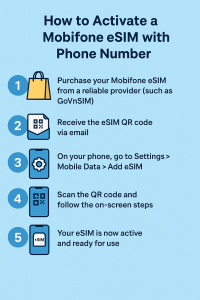
Activating your eSIM is simple and takes just a few minutes:
- Purchase your Mobifone eSIM from a reliable provider (such as GoVnSIM)
- Receive the eSIM QR code via email
- On your phone, go to Settings > Mobile Data > Add eSIM
- Scan the QR code and follow the on-screen steps
- Your eSIM is now active and ready for use
Pro tip: Be sure your phone is unlocked and eSIM-compatible. Most newer iPhones, Google Pixel, and Samsung Galaxy models support eSIM functionality.
Comparison with Viettel eSIM
While both Mobifone and Viettel offer strong service, Mobifone eSIMs are often better suited for users who:
- Stay in southern or coastal regions
- Prefer English-friendly customer support
- Need a local number for app registration and calls
Where to Buy a Mobifone eSIM with Phone Number
Although Mobifone has official stores in Vietnam, purchasing directly might be time-consuming and often requires passport registration in person. Instead, buying online through verified providers like GoVnSIM offers a smoother, fully digital process with email delivery and English support.
Helpful Resources
To understand more about eSIM technology, visit this helpful guide on GSMA eSIM Overview, published by the global mobile association.
Why Choose GoVnSIM for Your Mobifone eSIM
At GoVnSIM, we offer only verified eSIM packages with real phone numbers, full transparency, and dedicated support for international travelers. Our goal is to make your digital life easier while in Vietnam — from ride-hailing to banking apps, everything works out of the box.
Using Mobifone eSIM with Phone Number – Real Stories and Troubleshooting Tips
Real Case Study: Digital Nomad in Vietnam
Name: Michael T. (from Germany)
Stay Duration: 2 months in Da Nang
<strongChallenge: Needed a local number for Zalo and Grab, and stable internet for work.
Solution: Michael ordered a Mobifone eSIM with phone number from GoVnSIM. Within 5 minutes of scanning the QR code, he activated the eSIM on his iPhone 13 and immediately received his Vietnamese mobile number. He was able to register for Grab, Zalo, and MoMo, and use 4G LTE data during video calls and Google Meet sessions with no lags.
Verdict: “It was surprisingly simple. The eSIM worked instantly, and the phone number made everything feel local. I highly recommend it for long-stay travelers in Vietnam.”
Common Issues and How to Solve Them
1. eSIM Not Detected After QR Scan
📌 Solution: Ensure your device supports eSIM and is unlocked. If it still doesn’t work, restart the device and try scanning the QR code again from another screen (e.g., a laptop or tablet).
2. Can’t Make Local Calls or Send SMS
📌 Solution: Check if you’ve enabled voice and SMS in mobile settings. Some devices have separate toggles for data-only and full functionality.
3. No Signal in Rural Areas
📌 Solution: While Mobifone has excellent urban coverage, rural areas may be more limited. Switch to 3G or manually select Mobifone as the network carrier in your SIM settings.
4. Trouble Receiving OTP
📌 Solution: Make sure your phone number is active and registered. Some apps may require a restart before detecting a newly added number.
Best Devices for Using Mobifone eSIM
Mobifone eSIMs work best with these phones:
- iPhone XS and newer (all models except US carrier-locked)
- Google Pixel 4 and newer
- Samsung Galaxy S20 and newer (eSIM-compatible variants)
📌 Important: Always verify that your device is factory-unlocked and running the latest iOS or Android version.
Mobifone eSIM vs. Pocket WiFi or SIM Card
Why go with eSIM and not rent a physical SIM card or pocket WiFi?
| Option | Data | Phone Number | Convenience |
|---|---|---|---|
| Mobifone eSIM | ✔️ | ✔️ | Very High – Instant activation |
| Physical SIM | ✔️ | ✔️ | Medium – Requires store visit |
| Pocket WiFi | ✔️ | ❌ | Low – Requires device rental |
FAQ – Mobifone eSIM with Phone Number
How long does it take to activate the Mobifone eSIM?
Usually less than 10 minutes. Once you scan the QR code, your number is live and data is activated.
Can I recharge or extend the validity?
Yes. GoVnSIM provides recharge and top-up assistance. You can contact their support team via this form or WhatsApp.
Can I use the same eSIM on multiple trips?
eSIMs are typically valid for one activation per device. You will need a new QR code for a future trip, but your phone number can often be reissued depending on Mobifone’s policy.
Can I keep my WhatsApp number?
Yes. Your WhatsApp remains linked to your original number, even if your eSIM has a different Vietnamese number.
Ready to Get Started?
If you’re planning to visit Vietnam and want a fully functional mobile experience — data, calls, and SMS — a Mobifone eSIM with phone number is your best bet. GoVnSIM makes the process simple, fast, and fully online.
👉 Explore your Mobifone eSIM options now or contact our team via WhatsApp at +84 98 307 49 15 or LINE ID: anyaxiaoying.
