Go Vietnam Sim: Your Practical Guide to Choosing and Setting Up a Vietnam eSIM
Go Vietnam Sim is the phrase many travelers search when they need a clear, no-nonsense way to get connected in Vietnam. This guide explains what a Vietnam eSIM is, how to pick the right carrier profile, when you need a local phone number for OTP, and step-by-step installation—so you can land, scan, and go 2–5 minute activation.
What “Go Vietnam Sim” Really Means: Understanding Vietnam eSIM
When people type Go Vietnam Sim, they usually want the fastest path to mobile data without hunting for a shop. An eSIM is a programmable profile embedded in your phone that replaces a physical SIM. You purchase a plan, receive a QR by email, scan it, and your device installs a local data or voice/data profile for Vietnam. No tray, no plastic, no queue.
📶 Coverage & speed
Large carriers offer wide 4G/LTE coverage across cities and major routes. Rural speeds vary; plan for offline maps when riding remote loops.
🛂 Paperwork
With eSIM, you typically skip in‑store registration queues. Activation is online, especially convenient if you arrive late or at a busy airport.
🔁 Swap & keep
Keep your home SIM active for calls/SMS while using a Vietnam eSIM for data. Most phones let you select which line handles data and messages.
Do You Need a Vietnam Phone Number for OTP?
A common Go Vietnam Sim question: “Do I need a local number?” If you only need maps, ride‑hailing, email, and social apps, data‑only is usually enough. If you must register accounts that send OTP via SMS to a Vietnamese number (for example, some banking apps, e‑wallets, or local delivery platforms), choose an eSIM that includes a Vietnam number.
- Data‑only OK for general browsing, maps, social, video calls, and most travel apps.
- Vietnam number recommended if you expect SMS verifications to a local +84 number.
On GoVnSIM, Viettel eSIM is data‑only, while the MobiFone eSIM option includes a Vietnam phone number suitable for SMS/OTP use cases.
Go Vietnam Sim Compatibility: Supported Phones
Most recent iPhone (XR/XS or later), Google Pixel (4+), and many Samsung Galaxy S/Note/Flip/Fold devices support eSIM. Always check your model and region lock before purchase. Apple maintains a public eSIM overview you can consult.
For more information : Apple: About eSIM
https://govnsim.com/esim-compatible-devices/
🍎 iPhone quick check
Settings → Cellular/Mobile Data → Add eSIM (or Add Cellular Plan). If available, you’re good to go.
🤖 Android quick check
Settings → Connections/Network → SIM Manager → Add eSIM. Wording varies by brand but the flow is similar.
How to Set Up Your Go Vietnam Sim eSIM
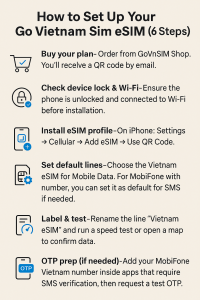
- Buy your plan – Order from GoVnSIM Shop. You’ll receive a QR code by email.
- Check device lock & Wi‑Fi – Ensure the phone is unlocked and connected to Wi‑Fi before installation.
- Install eSIM profile – On iPhone: Settings → Cellular → Add eSIM → Use QR Code. On Android: Settings → SIM Manager → Add eSIM.
- Set default lines – Choose the Vietnam eSIM for Mobile Data. For MobiFone with number, you can set it as default for SMS if needed.
- Label & test – Rename the line “Vietnam eSIM” and run a speed test or open a map to confirm data.
- OTP prep (if needed) – Add your MobiFone Vietnam number inside apps that require SMS verification, then request a test OTP.
Which Go Vietnam Sim Plan Should You Choose?
| Option | Best For | Phone Number | Typical Use | Where to Get It |
|---|---|---|---|---|
| Viettel eSIM (Data‑Only) | Tourists, short trips, navigation, social, email | No | Maps, ride‑hailing, streaming, work apps with email‑based login | View Viettel eSIM |
| MobiFone eSIM (With Vietnam Number) | Longer stays, expats, OTP‑heavy apps, local services | Yes (Vietnam +84) | Bank/E‑wallet registration, deliveries, services requiring SMS OTP | View MobiFone eSIM |
For accurate pricing and current packages, always check the plan pages above. Avoid outdated lists from third‑party sites.
Go Vietnam Sim Practical Tips for a Smooth Trip
🧭 Arrive ready
Install your eSIM the night before your flight (or while boarding) so it activates automatically when the plane lands and your phone connects.
🪫 Save battery
Turn off the physical SIM’s mobile data to reduce background roaming drain. Keep it for calls/SMS only if needed.
🧳 Dual‑line sanity
Label lines clearly (“Home”, “Vietnam eSIM”). Set “Vietnam eSIM” for Mobile Data and keep “Home” for calls if that suits your plan.
🆘 Troubleshooting
If data doesn’t start, toggle Airplane Mode for 10 seconds, then re‑enable. Check APN is set automatically; if not, follow the carrier page instructions.
Security, OTP, and App Logins with Your Go Vietnam Sim
Many global apps now support multi‑factor verification via app‑based prompts or email. However, a subset still prefers SMS to a local number. If you anticipate banking, government portals, or delivery services that insist on a +84 number, select the MobiFone eSIM option with number from the start to avoid re‑registration mid‑trip.
- Use a password manager and enable two‑factor authentication before you travel.
- Record your Vietnam number inside app profiles immediately after activation.
- Request a test OTP to confirm SMS delivery during business hours.
Top‑Ups, Validity, and Extending Your Stay
If you plan to stay longer, check remaining data and validity in your phone settings or within the carrier account/app (where available). Top‑ups and extensions vary by product. For GoVnSIM customers, support can advise the most suitable recharge path for your specific eSIM type and travel dates.
Tip: Before a long ride or inter‑city bus, toggle Low Data Mode and download offline maps. Vietnam’s highways are well covered, but tunnels and remote stretches can dip.
Continue Your Go Vietnam Sim Research
Go Vietnam Sim FAQs
- Does Go Vietnam Sim require me to visit a store?
- No. You buy online, receive a QR, and install the eSIM from your phone’s settings in minutes.
- Will my Go Vietnam Sim work on an iPhone 11 / Pixel 6 / Galaxy S22?
- Yes if your model supports eSIM and is carrier‑unlocked. Check your device settings for “Add eSIM.”
- Can I keep my home number active while using Go Vietnam Sim?
- Yes. Set your Vietnam eSIM as the data line, and keep your home SIM for calls/SMS if needed.
- Which plan is best if I need OTP to a Vietnamese number?
- Choose the MobiFone eSIM option that includes a Vietnam phone number.
- How long does installation take?
- Typically 2–5 minutes once you have the QR and a stable Wi‑Fi connection.
Ready to Go Vietnam Sim?
If you want a fast, reliable setup with support that understands traveler and expat needs, choose an eSIM that matches your use case—data‑only for general travel, or a number‑enabled plan for OTP. You can order now and activate when you land.
Questions? WhatsApp +84 98 307 49 15 · LINE anyaxiaoying · Email info@govnsim.com
