eSIM Troubleshooting Vietnam: How to Fix the Most Common Issues (2025)
eSIM troubleshooting Vietnam is essential knowledge for travelers, expats, digital nomads, and students who want a smooth mobile experience in Vietnam. Even though eSIM technology is designed for convenience, users can encounter setup errors, signal loss, activation failures, or problems switching between networks. This step-by-step guide will help you diagnose and solve the most common eSIM troubleshooting Vietnam problems—so you stay connected wherever you go.
🔎 What Are the Most Common eSIM Issues in Vietnam?
- 📲 eSIM Activation Failure: Your device won’t recognize the QR code, or activation stalls mid-process.
- 📡 No Signal or Weak Signal: You see “No Service” or only 1-2 bars even in a city or popular area.
- 🚫 Data But No Calls/SMS: You can browse the web but can’t make voice calls or receive OTP messages.
- ❌ eSIM Not Detected: Your phone says “No eSIM installed” or doesn’t allow you to add a new plan.
- 🔄 Network Stuck/Not Switching: Your eSIM won’t switch between networks, or always connects to a weak one.
These issues can be frustrating, but with the right troubleshooting steps, most are quick fixes—no need for a visit to a shop or Vietnamese language skills.
🛠️ eSIM Troubleshooting Vietnam – Step-by-Step Fixes
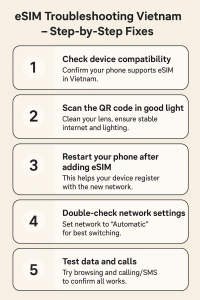
- 📶 Check device compatibility: Confirm your phone supports eSIM in Vietnam. Most modern iPhones, Samsung S20+, Google Pixel 4+, and others are compatible. If in doubt, see the official Apple eSIM troubleshooting guide or your Android manufacturer’s support.
- 📸 Scan the QR code in good light: Make sure your camera lens is clean and your internet is stable during activation.
- 🔁 Restart your phone after adding eSIM: This forces your device to register with the new network.
- 🔎 Double-check network settings: Go to Settings > Mobile Network > Network Operators. Set to “Automatic” so your eSIM can switch to the strongest local network.
- 🚀 Test data and calls: Try browsing and making a test call/SMS. If data works but calls/SMS don’t, check your plan includes voice/SMS (not just data).
Still stuck? Don’t worry—keep reading for detailed solutions to each problem, or reach out to GoVnSIM’s English & Vietnamese support on WhatsApp or LINE for personalized help.
📲 How to Fix eSIM QR Code & Activation Problems in Vietnam
- 📄 “Invalid QR code” error? Double-check that you are scanning the code in your phone’s official eSIM setup menu (not a camera or QR app). Ask your provider for a fresh QR if needed.
- 🌐 Internet connection unstable? Move closer to your Wi-Fi router, or use mobile data to scan the code. Interruptions during activation are a common cause of errors.
- 🔄 “eSIM already installed” or “used”? This happens if you try to reuse a code. Request a new QR from your provider or GoVnSIM if you’ve reset your phone.
- 🔒 Device is locked? Make sure your phone is unlocked for all carriers; otherwise, it may reject the eSIM profile. Contact your home operator to unlock it if necessary.
📡 How to Fix No Signal or Weak Signal on eSIM in Vietnam
- 🌏 Are you in a remote or basement area? Move near a window, upstairs, or outdoors for stronger signal. Rural and mountain areas may only offer 3G/2G.
- 🔄 Tried airplane mode? Switch on airplane mode for 10 seconds, then turn it off. This can force your phone to reconnect to the best local network.
- 📱 Network settings correct? Ensure your eSIM is set to use “Automatic” network selection, so it picks up the strongest available partner (Viettel, Mobifone, Vinaphone).
- 🔀 Manual search: If stuck, try manually selecting another network in settings. GoVnSIM supports all three major networks for best coverage.
📧 Fixing Data-Only Issues (No Calls/SMS) on Vietnam eSIM
- 🗂️ Check your eSIM plan: Some plans are data-only—no calls or SMS. Upgrade if you need a local number for Grab, Zalo, or bank OTPs.
- 📲 SIM settings: Make sure “Voice & Data” are enabled for your eSIM profile.
- 📞 Test with a different app: Try making calls with WhatsApp, Zalo, or Messenger to confirm it’s not a network issue.
- 💬 Contact support: If calls/SMS still fail, contact GoVnSIM—often a quick setting or profile refresh can fix it.
💡 Why Travelers & Expats Prefer GoVnSIM for eSIM Troubleshooting in Vietnam
- 🔄 Multi-network support: One eSIM connects to Viettel, Mobifone, and Vinaphone for the best coverage and auto-switching.
- 💬 24/7 support in English & Vietnamese: Get help on WhatsApp (+84 98 307 49 15) or LINE (anyaxiaoying).
- ⚡ Fast QR re-issue: Lost your QR code? GoVnSIM can resend or refresh instantly—no paperwork or waiting.
- 👍 Step-by-step help: Clear, friendly troubleshooting guides, not just “wait and see.”
❓ Frequently Asked Questions about eSIM Troubleshooting Vietnam
- 📲 Why can’t I scan the eSIM QR code?
Double-check you are using the correct menu (Settings > Cellular > Add eSIM, not the camera app), and ensure good lighting and a stable connection. If your QR still won’t work, ask your provider for a fresh code. - 📡 Why does my eSIM only show “No Service”?
Make sure your device is compatible and unlocked. Try toggling airplane mode, manually searching for available networks, or moving outside. Still no luck? Contact your provider for a profile refresh or network troubleshooting. - 🧳 Can I use my eSIM in both city and countryside?
Yes—GoVnSIM supports all major networks, so your eSIM will auto-switch to the strongest signal in Hanoi, HCMC, Sapa, the Mekong, and beyond. Some rural/mountain areas may offer only 3G/2G, but you’ll have basic service almost everywhere. - 🔒 What if I deleted my eSIM by accident?
Don’t panic! Contact GoVnSIM support for a new QR code and step-by-step setup. Most providers allow a one-time reissue; GoVnSIM can help instantly if you need an urgent fix. - 🆘 How do I get support in English?
Message GoVnSIM on WhatsApp (+84 98 307 49 15) or LINE (anyaxiaoying)—real people, fast response, and no language barrier.
🔧 Advanced eSIM Troubleshooting Vietnam: Pro Fixes
- 🔄 Reboot your device and re-add the eSIM: Delete the old eSIM profile, restart your phone, and add the new profile from scratch for a clean setup.
- ⚙️ Update your phone software: Outdated firmware can cause glitches. Always update to the latest OS version for smooth eSIM use.
- 🔋 Check battery/power-saving modes: Some devices disable data/calls when in battery saver. Switch to “normal” mode for activation and heavy use.
- 🛜 Try another device: If possible, test the QR code on a friend’s or family member’s phone to rule out device-specific issues.
- 📶 Manually select the best network: In Settings > Mobile Network > Network Operator, search manually and try switching between Viettel, Mobifone, and Vinaphone if you suspect local issues.
🚩 Real User Scenarios: eSIM Troubleshooting Vietnam in Action
- 👩💻 Digital nomad stuck with “No Service” in Da Nang: Solution: Go outside, reboot, and set network selection to “automatic.” Within minutes, data returns and video calls work again.
- 👨👩👧 Tourist lost eSIM after phone reset in Hanoi: Solution: Contact GoVnSIM support, receive a new QR, scan and restore number and data instantly.
- 🏞️ Backpacker in Sapa only gets 3G: Solution: Confirm network is set to “auto.” Sapa’s valleys often have 3G only, but this is enough for maps, WhatsApp, and basic browsing.
- 🏢 Business user can’t receive OTP SMS: Solution: Upgrade to a plan with voice/SMS support, ensure SIM profile is active, and try again—problem solved.
💡 Expert Tips for Smooth eSIM Use in Vietnam
- 📝 Save your QR code and order details: Keep them in a safe place (email or cloud), so you can re-add your eSIM anytime if your phone resets or is replaced.
- 🌍 Know your plan limits: If you need voice/SMS, make sure your plan includes it—not all eSIMs are voice-ready.
- 🔋 Always carry a power bank: Activation and troubleshooting are easier with a fully charged phone.
- 🔎 Check for coverage before you travel: Some rural areas or islands only offer 2G/3G; plan accordingly if you need high-speed data for work or streaming.
- 📖 Vietnam eSIM: The Ultimate Guide for 2025 (Plans, Setup, Tips & FAQs)
- 🌐 Apple eSIM Troubleshooting Guide
🌟 Why Choose GoVnSIM for Hassle-Free eSIM in Vietnam?
- 🔀 Multi-network access: One eSIM, always the best signal.
- 🤝 24/7 real human support: No bots—just fast, friendly help on WhatsApp or LINE.
- 📦 Flexible plans, instant QR refresh: Stay connected even after a phone swap or emergency.
- ✅ Trusted by thousands of travelers and expats: Real reviews, proven reliability.
🏁eSIM Troubleshooting Vietnam Made Simple
eSIM troubleshooting Vietnam doesn’t have to be a headache. With the right steps, clear support, and a flexible provider like GoVnSIM, you can solve almost any issue in minutes. Bookmark this guide, keep your provider’s contact handy, and travel with peace of mind—wherever your journey in Vietnam takes you!
