Can you share Vietnam eSIM data? A practical hotspot & tethering guide
Short answer: yes—most Vietnam eSIM plans from major carriers allow personal hotspot/tethering on supported phones. This article shows exactly how to set it up, avoid common errors, and make sharing stable and safe.
What does “share” mean in “can you share Vietnam eSIM data”?
In everyday travel tech, “share” refers to personal hotspot / tethering—letting other devices (laptops, tablets, cameras, family phones) use your phone’s eSIM data over Wi‑Fi, Bluetooth, or USB. If you’re wondering can you share Vietnam eSIM data with a second device, the answer is usually yes, provided your plan and device support hotspot.
- 🔌 Wi‑Fi hotspot: your phone becomes a small router; fastest to set up.
- 🪫 USB tethering: stable and charges your phone at the same time.
- 🔗 Bluetooth tethering: lower speed, lowest battery drain.
Quick start: How to enable hotspot on iPhone & Android
🍎 iPhone (iOS 16/17/18)
- Go to Settings → Cellular → confirm your Vietnam eSIM is On.
- Tap Personal Hotspot → toggle Allow Others to Join.
- Set a strong Wi‑Fi password (12+ chars).
- Connect your laptop/tablet to the shown network name.
- If hotspot won’t appear, toggle Mobile Data Off/On, then reboot.
Reference: Apple’s official Personal Hotspot help explains supported methods and settings.
🤖 Android (Pixel/Samsung)
- Open Settings → Network & Internet (or Connections).
- Tap Hotspot & Tethering (or Mobile Hotspot).
- Turn on Wi‑Fi hotspot; change SSID & password.
- Advanced: enable AP band 5 GHz (if available) for higher throughput.
- USB tethering for the most consistent laptop link when filming/streaming.
Reference: Google/Android Help center covers hotspot & tethering options on modern devices.
Does every plan allow it? Understanding fair use & limits
If you ask “can you share Vietnam eSIM data on any plan?”, the practical answer is: most traveler‑oriented Vietnam eSIM plans allow hotspot. However, carriers may apply fair use such as speed shaping after a threshold or restricting extremely high‑bandwidth sharing (e.g., torrenting). In normal use—maps, ride‑hailing, messaging, work apps—hotspot works fine.
- 📏 Soft caps: Some plans shape speeds after you hit a data bucket (e.g., after 15–30 GB). Basic tasks still work.
- 📶 Signal bands: Urban areas (Hanoi, HCMC, Da Nang, Nha Trang, Phu Quoc) generally have stronger 4G/5G coverage than remote routes.
- 📵 Blocked ports: Rare for mainstream use; enterprise VPNs usually function over hotspot.
Tip: If your eSIM is data‑only, hotspot/tethering behavior is the same as a standard data plan. You don’t need a phone number just to share data.
Comparison: hotspot behavior across major Vietnam carriers
| Carrier | General hotspot/tethering stance | Typical use cases that work well | Notes |
|---|---|---|---|
| Viettel | Hotspot allowed on most traveler and data plans. | Maps, Grab, email, Docs/Drive, video calls. | Strong national footprint; rural areas generally better than peers. |
| MobiFone | Hotspot allowed on common packages. | Messaging, social apps, business apps, OTP if plan includes number. | Good urban performance; pick plans that specify hotspot if unsure. |
| VinaPhone | Hotspot allowed on mainstream plans. | General travel and work connectivity. | Check plan details for any speed shaping after large usage. |
Step‑by‑step: Stable sharing when you need it most
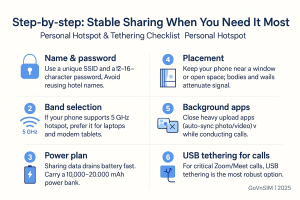
- 🔒 Name & password: Use a unique SSID and a 12–16‑character password. Avoid reusing hotel names.
- 📡 Band selection: If your phone supports 5 GHz hotspot, prefer it for laptops and modern tablets.
- 🪫 Power plan: Sharing data drains battery fast. Carry a 10,000–20,000 mAh power bank.
- 🧲 Placement: Keep your phone near a window or open space; bodies and walls attenuate signal.
- 🧹 Background apps: Close heavy upload apps (auto‑sync photo/video) while conducting calls.
- 💻 USB tethering for calls: For critical Zoom/Meet calls, USB tethering is the most robust option.
Troubleshooting: when “can you share Vietnam eSIM data” becomes “why won’t it work?”
Common symptoms
- Hotspot toggle missing or greyed out.
- Devices connect but “No Internet”.
- Laptop keeps dropping after a few minutes.
- Video call stutters whenever you move.
Quick fixes
- Toggle Mobile Data Off/On; then toggle Airplane Mode for 5–10 seconds.
- Reboot both phone and client device; forget and rejoin the SSID.
- Switch hotspot band between 2.4 GHz and 5 GHz.
- Try USB tethering for a stable laptop link (esp. crowded venues).
Still stuck? Confirm your plan hasn’t hit a fair‑use threshold; heavy video uploads can trigger temporary shaping.
Example: Family road trip with two laptops & a tablet
A family traveled from Ho Chi Minh City to Da Lat and Nha Trang for 6 days. They asked before booking, “can you share Vietnam eSIM data with multiple devices reliably?” They enabled a phone’s hotspot for a tablet (maps and kids’ videos) and two laptops for light work. With USB tethering for the primary laptop during calls and a power bank in the car, everything stayed smooth. Battery drain was their biggest constraint—solved by charging on the move.
Security checklist: safe sharing for work devices
- 🛡️ WPA2/WPA3 only—never leave hotspot open.
- 🔑 Rotate the password weekly if you share with colleagues.
- 🧭 Use a reputable VPN for company systems; hotspot does not reduce VPN compatibility.
- 📵 Disable hotspot when not in use to avoid drive‑by joins.
When a local phone number matters (and when it doesn’t)
If your use case is strictly “can you share Vietnam eSIM data” for laptops and tablets, a data‑only eSIM is enough. If you need OTP for banking/Grab/Zalo, choose a plan that includes a Vietnam number (e.g., certain MobiFone eSIM options). Hotspot capability is independent from having a number—the choice depends on your apps.
Recommended setup profiles
Creator / team lead
- Phone with Vietnam eSIM as primary data.
- USB tethering for live sessions; Wi‑Fi hotspot for general tasks.
- Extra battery + car charger on road days.
Family or small group
- One phone acts as a hub; others join via Wi‑Fi.
- Schedule heavy uploads at the hotel Wi‑Fi to preserve mobile data.
- Rotate the hotspot host to spread battery wear.
FAQ — direct answers using the exact phrasing “can you share Vietnam eSIM data”
- Q1: Can you share Vietnam eSIM data on iPhone?
- A1: Yes. Turn on Personal Hotspot in Settings → Cellular. If it’s missing, toggle Mobile Data, then reboot.
- Q2: Can you share Vietnam eSIM data with a laptop while on a video call?
- A2: Yes; USB tethering is most reliable for Zoom/Meet while traveling.
- Q3: Can you share Vietnam eSIM data with many devices at once?
- A3: Practically 1–3 devices give the best experience; more devices split bandwidth and battery.
- Q4: Does sharing require a Vietnam phone number?
- A4: No. Hotspot works on data‑only plans. A number is only needed for services that send OTP to SMS.
- Q5: Can you share Vietnam eSIM data on public transport or cruises?
- A5: Yes, though metal structures can attenuate signal. Sit near windows and use USB tethering for stability.
Support: info@govnsim.com · WhatsApp +84 98 307 49 15 · LINE ID: anyaxiaoying
