No products in the cart.
How to Activate eSIM Vietnam with Phone Number: The Complete 2025 Guide
Activate eSIM Vietnam with phone number is the best way for international travelers, expats, and business visitors to get instant mobile connectivity and a fully local phone experience in Vietnam. With eSIM, you skip physical SIM hassle, avoid language barriers at SIM counters, and receive all-important features like local calls, SMS, and OTP for banking and apps. This updated 2025 guide explains how to activate, register, and maximize your eSIM Vietnam with a phone number, no matter your level of tech skill.
Why Should You Activate eSIM Vietnam with Phone Number?
Activating eSIM Vietnam with phone number isn’t just about getting mobile data. Here’s why more than 90% of international visitors are choosing eSIM with a Vietnamese number in 2025:
- Unlock Grab, Be, Gojek ride-hailing and delivery instantly (OTP required).
- Register Zalo, MoMo, ViettelPay, Shopee, and local e-wallets.
- Receive bank OTP SMS for online banking or payment card activation.
- Contact hotels, homestays, and tour operators easily by phone or SMS.
- Enable 2FA and verification for work, banking, or app accounts (crucial for expats and long-stay travelers).
- Enjoy dual SIM mode: keep your home country SIM active while using local data and calls on the same device.
Without a Vietnamese phone number, many local services will be unavailable or limited for you. Most travelers are surprised how often a phone number is required in daily life here!
eSIM Vietnam with Phone Number vs. Data-Only eSIM
| Feature | eSIM with Phone Number | Data-Only eSIM |
|---|---|---|
| Internet Access | ✔ | ✔ |
| Local Number (Call/SMS) | ✔ | ✖ |
| Receive OTP/Verification | ✔ | ✖ |
| Register Local Apps | ✔ | Limited |
| Register for e-wallets, bank, social apps | ✔ | ✖ |
| International Roaming Option | Dual SIM supported | Dual SIM supported |
Is My Phone Compatible with eSIM?
Most new iPhones (XS and later), Google Pixel, Samsung S20/Note20 and later, Oppo, and Xiaomi models from 2021+ support eSIM.
See official GSMA eSIM compatibility list.
Apple iPhone eSIM support
- iPhone XS, XR, 11/12/13/14/15 series
- Google Pixel 3/4/5/6/7/8
- Samsung S20, S21, S22, S23, Note 20, Z Fold, Z Flip
- Oppo Find, Xiaomi 12/13/14 series
Tip: Go to Settings > Cellular or Connections > SIM Manager to see if “Add eSIM” is available.
Legal Note: SIM Registration in Vietnam
Vietnam strictly requires all SIMs (physical or eSIM) to be registered with your passport.
Don’t worry: If you order from GovnSIM, the registration is handled online for you. Avoid street vendors who don’t offer real registration—unregistered SIMs will be blocked after a few days.
Step-by-Step: How to Activate eSIM Vietnam with Phone Number
Here’s the exact step-by-step for a smooth activation (with screenshots and tips for both iOS & Android).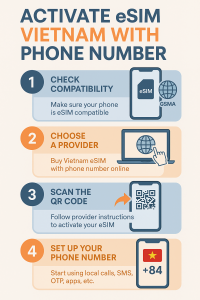
- Choose a reputable provider (recommended: GovnSIM).Ensure your plan includes a real Vietnamese phone number (not just data!).
- Place your order online.Fill your details, upload your passport (per legal requirements).
- Wait for registration & QR code (5–30 mins, usually instant).Your eSIM QR and activation code will be emailed to you with clear instructions.
- Connect your phone to Wi-Fi.Activation requires internet (do it before arriving in Vietnam or at your hotel with Wi-Fi).
- Install eSIM on your phone:
- iPhone: Settings > Cellular > Add eSIM > Use QR Code
- Android: Settings > Connections > SIM card manager > Add eSIM
Tip: If you don’t have a second device to display the QR code, use manual entry.
- Label your eSIM line (e.g. “Vietnam”).Set as Primary/Secondary as you wish (recommended: keep home SIM as secondary for WhatsApp, bank OTPs, etc.).
- Restart your phone.This ensures network detection and plan activation.
- Test data, calls, and SMS.Open your browser, call a local number, send a test SMS.
- Register apps & banking.Now you can sign up for Grab, Zalo, MoMo, Shopee, and receive all OTP codes.
Common Mistakes & How to Avoid Them
- Buying data-only eSIM by accident: Always double-check the plan includes a local phone number (ask your provider if unclear).
- Not providing passport info: Your eSIM will not be activated until you complete legal registration—choose providers that do this online (like GovnSIM).
- Activating too late: Install before you arrive or as soon as you get Wi-Fi in Vietnam for a smoother arrival experience.
- Not checking compatibility: Don’t waste time—verify your phone supports eSIM before buying (see official compatibility lists above).
- Deleting eSIM by mistake: If you remove your eSIM profile, you must contact your provider for re-issue (may cost a small fee, so save your QR and activation details).
What If I Face Problems?
Most activations take under 10 minutes. Still, if you face issues:
– Double-check QR code (clean screen, good lighting)
– Confirm your phone is eSIM-ready
– Restart after install
– Contact your provider for live support
With GovnSIM, support is available 24/7 via WhatsApp +84 98 307 49 15 and LINE: anyaxiaoying, in English/Chinese/Vietnamese.
Useful Resources
- Vietnam eSIM with Phone Number: The Definitive Guide (2025)
- GSMA eSIM-compatible Devices
- Wikipedia: eSIM
How to Use Your Vietnamese eSIM Number for Banking, OTP, and Local Apps
Once you activate eSIM Vietnam with phone number, you unlock full digital life in Vietnam. Here’s how to use your new local number for everything that matters:
- OTP for Banking & Payments
– Add your Vietnamese number to your bank account (Vietcombank, Techcombank, VPBank, etc.)
– Receive OTP codes to approve transfers, add cards, or register new banking apps.
Tip: Some banking apps only accept Vietnamese numbers for SMS OTP, not international ones. - Ride-hailing & Delivery (Grab, Be, Gojek, Baemin, ShopeeFood)
– Use your local number to register, verify, and receive ride/food/delivery status updates.
– Without a Vietnamese number, you may be blocked from registering or getting OTP to log in. - Registering Social & Chat Apps (Zalo, Viber, WhatsApp)
– Many locals use Zalo (the “Vietnamese WhatsApp”), which requires local SMS verification.
– Travelers can use the eSIM number for business or to stay in touch with new local friends. - Booking Hotels, Tours & Services
– Many Vietnamese businesses require a phone number for confirmations.
– Use your eSIM to make/receive local calls with hotels, guides, taxis, etc. - Registering for E-wallets (MoMo, ViettelPay, ZaloPay)
– Vietnam’s digital payment ecosystem is fast-growing.
– All major wallets require a Vietnamese number for sign-up and OTPs.
Real Customer Review: “Why eSIM with Phone Number Changed My Trip”
“When I first arrived in Hanoi, I tried using a global roaming SIM and couldn’t register Grab, open a bank account, or get my hotel to confirm my pick-up. Once I switched to a GovnSIM eSIM with phone number, everything just worked. Grab, MoMo, and even my digital banking were set up in 10 minutes. I wish I’d known sooner how essential a local number is in Vietnam!”
— Jack C., UK Digital Nomad in Vietnam, 2025
Case Study: eSIM Activation for Business Travelers
Scenario: You’re coming to Vietnam for a short work project and need:
– Local number for partners to call
– Full data for Google Maps, emails, video calls
– OTP for banking, signing contracts, Grab rides, office deliveries
Solution: Order eSIM from GovnSIM. Register online, get the QR before your flight. Land in Hanoi, activate on hotel Wi-Fi. In 5 minutes, your phone is online, with a +84 number. All your apps work, partners call you directly, and you’re ready for any business transaction—no stress, no language barrier, and no lost time at the airport.
Comparison Table: eSIM Vietnam with Phone Number vs. Other Options
| eSIM with Phone Number | Physical SIM | Data-Only eSIM | Roaming SIM | |
|---|---|---|---|---|
| Instant activation online | ✔ | ✖ (Buy in-person) | ✔ | ✔ |
| Get local number | ✔ | ✔ | ✖ | ✖ |
| Register Grab, Zalo, MoMo | ✔ | ✔ | ✖ | ✖ |
| Full voice/SMS | ✔ | ✔ | ✖ | ✖ |
| Easy top-up, renewal | ✔ (online) | ✖ (shops/kiosks) | ✔ | ✖ |
| Registration support | ✔ (GovnSIM online) | ✖ (at shop only) | ✔ (but data only) | ✖ |
| Dual SIM (keep home number active) | ✔ | ✖ | ✔ | ✔ |
| Cost (7-14 days) | From $8 | From $7 | From $4 | $30+ |
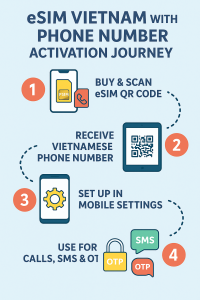
FAQ: Activate eSIM Vietnam with Phone Number
1. Is my number “real” for banks and apps?Yes, as long as you register your eSIM with your passport, it works for all banking and app OTPs just like a physical SIM.
2. Can I keep my eSIM active after leaving Vietnam?
You can receive SMS for several weeks/months if your plan allows. However, for calls/data, coverage is local only.
- 3. How do I top up my eSIM?
- GovnSIM provides online top-up. Other providers may require top-up at shops, which can be difficult if you don’t speak Vietnamese.
- 4. What if my eSIM fails to activate?
- Most issues are solved by restarting your phone or rescanning the QR. GovnSIM has instant chat/WhatsApp/LINE support 24/7.
- 5. Will I get spam calls on my new number?
- Vietnam is stricter on spam in recent years. Still, never share your number on untrusted sites, and block/report spam if needed.
Why More Travelers Choose GovnSIM for eSIM Vietnam with Phone Number
- Trusted by 30,000+ international travelers and expats
- English/Chinese/Vietnamese support (WhatsApp, LINE, chat, email)
- Legal passport registration included—no surprise blockages
- Instant QR, clear activation guide, and always-on support
- Flexible plans for tourists, business, and long-term stays
- Official reseller of Viettel, Mobifone, Vinaphone
- Transparent pricing—no hidden fees, no forced upsell
- Easy online top-up and renewal (PayPal, cards, e-wallets)
Ready to travel stress-free? See the Definitive Guide to Vietnam eSIM with Phone Number (2025) here and get your eSIM QR before you fly!
Contact & Support
Got questions or urgent need? Contact GovnSIM:
WhatsApp: +84 98 307 49 15
LINE ID: anyaxiaoying
Official site: Vietnam eSIM with Phone Number – GovnSIM
