No products in the cart.
eSIM Vietnam for Android Phones: The Complete Guide for Travelers
eSIM Vietnam for Android phones is the modern solution for tourists, business travelers, and digital nomads who want to avoid SIM card hassle and get connected anywhere in Vietnam. Whether you own a Samsung, Google Pixel, Oppo, Xiaomi, or any other Android device, eSIM Vietnam for Android phones gives you instant access to reliable 4G/LTE data, seamless activation, and local support—no more searching for SIM kiosks or dealing with language barriers.
Why Choose eSIM Vietnam for Android Phones?
- Instant online activation: Buy your eSIM from anywhere, scan the QR code, and you’re online in minutes.
- Compatible with most Android brands: Samsung Galaxy S20/S21/S22/S23, Note 20/21, Z Flip/Fold, Google Pixel 3/4/5/6/7/8, Oppo Find series, Xiaomi 12/13, and many more support eSIM.
- Keep your home SIM: Dual SIM lets you keep your main number for WhatsApp, banking, or work.
- Top Vietnamese networks: Viettel, Vinaphone, Mobifone – get the same coverage as locals.
- Flexible plans: Choose data-only, unlimited, or get a Vietnamese phone number for local apps.
- 24/7 customer support: Get help in English, Vietnamese, or Chinese on WhatsApp, Zalo, hotline 098 307 4915.
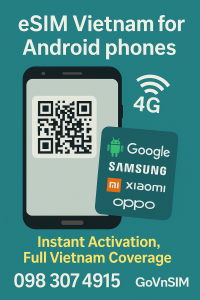
Is Your Android Phone Compatible with eSIM?
Before buying eSIM Vietnam for Android phones, check if your device supports eSIM:
- Samsung: Galaxy S20, S21, S22, S23, Note20, Z Flip/Fold series, A54 5G, A90 5G, and newer
- Google: Pixel 3, 3a, 4, 4a, 5, 6, 7, 8, and above
- Oppo: Find X3/X5/X7, Reno 5A, and newer
- Xiaomi: 12T Pro, 13, 13T Pro, and above
- Huawei: P40, Mate 40 Pro, and select models (not all regions)
- Sony, Motorola, HONOR: Selected flagship models
Check the full list at GoVnSIM’s Android compatibility guide or your device’s official website.
How to Buy eSIM Vietnam for Android Phones: Step-by-Step
- Visit GoVnSIM’s eSIM shop to see all plans.
- Select the plan that fits your trip: data-only, unlimited, or with a Vietnamese number.
- Enter your email and pay securely (Visa, Mastercard, UnionPay…)
- You’ll get your eSIM QR code and easy Android activation guide by email—usually within minutes.
Case Study: eSIM Vietnam for Android Phones in Real Life
David, a backpacker from Australia, used eSIM Vietnam for Android phones on his Samsung Galaxy S23. “I activated my eSIM from my hostel in Bangkok, and as soon as I landed in Ho Chi Minh City, I was online. Grab, Zalo, Google Maps—all worked perfectly. No more queuing for SIM cards!”
Comparison Table: eSIM Vietnam for Android Phones vs. Physical SIM & Roaming
| Feature | eSIM Vietnam for Android phones | Physical SIM Card | International Roaming |
|---|---|---|---|
| Activation | Instant, online, QR code | Shop visit, manual SIM swap | Auto, but expensive |
| Dual SIM Support | Yes (most Androids) | No (single slot only) | Yes, but not always stable |
| Coverage | Viettel, Vinaphone, Mobifone | Depends on seller | Depends on home carrier |
| Price | From $7.5, transparent | Tourist prices, often higher | Usually expensive, billed later |
| Support | 24/7, multi-language | Shop hours only | Depends on home carrier |
Internal Links – More Android & eSIM Vietnam Resources
Continue to Part 2 for a detailed Android activation guide, FAQ, troubleshooting, real reviews, advanced tips, and how to get 24/7 support with GoVnSIM for eSIM Vietnam for Android phones!
eSIM Vietnam for Android Phones: Activation, FAQ, Reviews & Expert Tips
Want to set up eSIM Vietnam for Android phones without any hassle? In this guide, you’ll find clear, step-by-step instructions, troubleshooting solutions for common issues, real customer feedback, community resources, and expert tips for a smooth eSIM experience—no matter what Android brand you use!
How to Activate eSIM Vietnam for Android Phones (Step-by-Step)
- Open Settings on your Android phone.
- Go to Connections or Network & Internet.
- Select SIM Manager or SIM Cards (this varies by brand).
- Tap Add eSIM or Download a SIM instead? (Google Pixel).
- Choose Scan QR Code and scan the code received from GoVnSIM.
- Wait while your Android downloads and installs the new eSIM profile.
- Set your eSIM as default for mobile data, and restart if prompted. You should see Viettel, Vinaphone, or Mobifone in your network bar—ready for 4G!
FAQ – eSIM Vietnam for Android Phones
- Do I need WiFi to activate my eSIM?
Yes, initial installation requires WiFi or mobile data (from your original SIM) to download the eSIM profile. - What if my QR code doesn’t scan?
Try printing it, increasing your screen brightness, or cleaning the camera lens. If issues persist, contact GoVnSIM for a new QR code or direct help. - Can I delete and reinstall my eSIM?
Most eSIMs are single-use per device. Only delete if instructed by support! - Can I use my home SIM and Vietnam eSIM together?
Absolutely—dual SIM is supported on most Android devices. - How do I top up or change plans?
Visit the GoVnSIM shop or message support (hotline/WhatsApp/Zalo) for instant upgrades or extensions. - Is it safe to buy eSIM Vietnam for Android online?
100% safe with GoVnSIM. Secure payment, instant QR, no paperwork, and support in English, Vietnamese, and Chinese.
Traveler Reviews: eSIM Vietnam for Android Phones
“I used eSIM Vietnam for Android phones on my Samsung S23 Ultra during a motorbike trip. Activation was fast, and support responded in English within minutes. No issues using Grab, maps, or WhatsApp—worked in every city!”
– Tom, UK
“The GoVnSIM team made it super easy to activate eSIM on my Pixel 7 Pro. I bought, scanned, and was online before my friends picked up their luggage. Highly recommended for digital nomads!”
– Elena, Italy
Community Tips & External Resources
Need more advice? Check Digital Nomads Vietnam Facebook group and eSIMdb Vietnam for real user reviews, troubleshooting, and the latest eSIM deals.
Expert Tips for eSIM Vietnam on Android
- Order your eSIM before you fly for instant setup on arrival.
- Save the QR code both as a screenshot and in your email.
- Label your new eSIM plan for easy management.
- Don’t delete your eSIM profile until you’re done with your trip.
- For group trips, buy all eSIMs together for support and discounts.
- Hotline/Zalo: 098 307 4915, WhatsApp, or LINE: anyaxiaoying for 24/7 help.
Order Now & Get Help Instantly
Need the best eSIM Vietnam for Android phones? Questions about activation?
Order at GoVnSIM – instant QR, full Android support!
WhatsApp: +84 98 307 4915
LINE ID: anyaxiaoying
More Internal Guides & Resources
